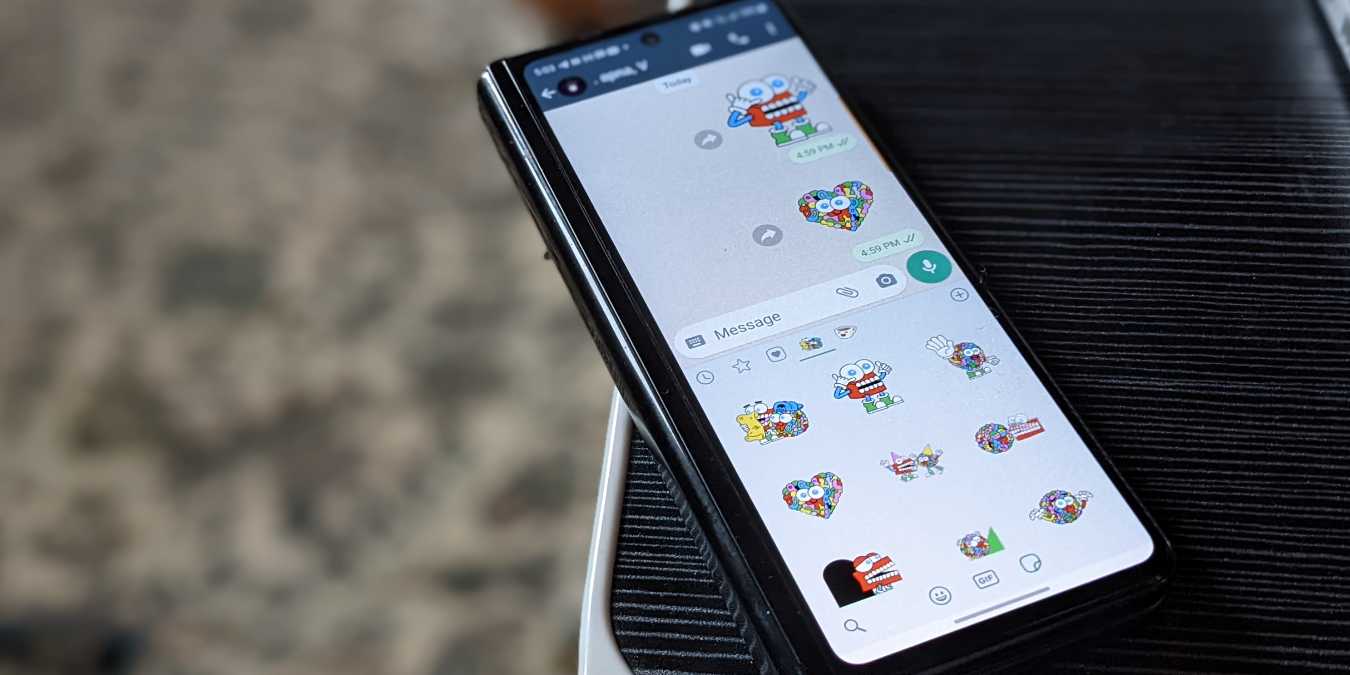
WhatsApp stickers are a great way of zazzing up your chats, adding plenty of color, quips and cartoon faces to your conversations. WhatsApp doesn’t have an incedible selection of emojis by default, but go a couple of taps further, and you can find a whole world of sticker packs that you can download to add hundreds of emojis and images to your WhatsApp sticker collection.
You can also go further afield in search of sticker packs, but there are many bad ones out there, with some even trying to rope you into subscriptions (don’t do it!), so here we’ve rounded up the best WhatsApp sticker packs for you to safely use.
How to Get WhatsApp Sticker Packs
There are a few ways you can get sticker packs for WhatsApp. One is to download sticker packs from within WhatsApp. To do this, open a WhatsApp message, tap the emoji icon in the text box, then tap the Sticker icon to view existing stickers.

Tap the “+” icon at the top-right corner of the sticker list. Here you can browse sticker packs that have been approved by WhatsApp and download them to your collection by tapping the green download icon next to them.

The other method is to get third-party sticker pack apps from the Play Store. You can browse through just about any kind of sticker pack you can imagine by simply searching for the sticker pack name followed by “WhatsApp” in the Play Store.
Once you install sticker packs, you can rearrange them, delete them, or create your own sticker packs. Check out our detailed guide on how to add, use and manage WhatsApp stickers.
Let’s check the best WhatsApp sticker packs from both the native WhatsApp collection and third-party apps.
1. More Stickers for WhatsApp – WAStickerapps
The great thing about this WhatsApp sticker app is the sheer amount of variety you get with it. Whether you’re looking for sticker packs referring back to old-school comedies, modern TV shows, or political figures like Vladimir Putin, you’ll find it here.

More Stickers for WhatsApp seems to be growing every single day, so pretty much any time you log into it, you’ll find something new. It’s super in-touch with gaming, too, so expect plenty of Fortnite and PUBG stickers packs, as well as those based on the hit mobile game Clash of Clans.
2. I <3 Emojis
I <3 Emojis is a native sticker pack offered by WhatsApp. It’s one of my favorite packs, as it’s based on emojis. Whether you want to express your feelings of love, sadness, joy, anger, or disgust, the pack has a sticker for it.

What makes this animated pack interesting and funny is that the emojis depict an extra element in addition to the main emotion. For instance, a fish can be seen swimming in the emoji’s tears.
3. r/WhatsAppStickers
The biggest WhatsApp sticker community on the Web can be found at the WhatsApp Stickers subreddit. People post links to various WhatsApp groups based on various sticker topics. There’s everything from SFW to NSFW, positive stickers to the latest memes, so you’re sure to find what you want.

Once you’ve joined a group, you can download stickers and sticker packs directly through the group. These stickers will be added to your WhatsApp sticker library (which you can access using the method mentioned earlier in this guide). Some developers even post links to their sticker packs in the subreddit, so you are sure to find something interesting.
Tip: check out the best Reddit clients for Android and iOS.
4. Egg and Chup
This Egg and Chup sticker pack is beautifully drawn, depicting a strange frowny-faced ballerina egg and what appears to be its tomato friend.

The animations are super-cute, and you’ll be sending this sticker pack out to friends even if the actual stickers don’t directly depict any particular emotions (though they’re pretty charming for romantic couples).
5. Betakkuma 2
Betakkuma is another awesome sticker pack with a Japanese-inspired hand-drawn style and is perfect for bear lovers. The popularity of the original Betakkuma sticker pack has prompted the artist to create a sequel, and you’ll find all kinds of silliness here, like animated curtsies, claps, and flossing.

It’s super-weird, but this bear has some serious moves and is sure to impress anyone lucky enough to get sent one of these stickers.
6. Wemoji
Wemoji is not technically a sticker pack in itself (don’t worry, there are plenty in this list), but it’s probably one of the best tools when it comes to making your own bespoke WhatsApp stickers. One of the best features is the freehand cropping feature that lets you accurately cut out outlines of faces, people, and whatever else you would like to use in your sticker.

There are a whole bunch of other editing features here too, including plenty of fonts to use in the text for your emoji and a convenient organizer for your custom emojis that lets you create different categories to organize them.
You don’t need to use photos either, so if there’s a particular sticker, such as a character from a TV show, that you want to use, just take a screenshot, crop it using the app, and add it to your collection.
7. Sticker.ly
Sticker.ly is one of the best-rated sticker packs around and contains a huge variety of WhatsApp stickers that thousands of users have uploaded. It’s even easy to create and upload your own sticker packs using the integrated “Auto Cut” feature that detects outlines in your photos and trims them for you (with sometimes unintentionally funny results, such as a pack of strangely angular cat faces we came across).

There are funny stickers, romantic stickers, inspirational quotes for your WhatsApp Status page, memes, “Lovely Donald Trump” stickers, and much more. The amount of choice is spectacular, and the Prank sticker pack from this app deserves acclaim.
8. 10 Sticker Packs for WhatsApp
A sticker pack the kids are going to love is 10 Sticker Packs for WhatsApp. It has character choices, such as bunny, bird, crocodile, cat, friendly shark, dog, penguin, polar bear, and unicorn.

One funny thing about this particular sticker pack is that since it’s from Telegram, there’s one sticker in every pack that tells you to use Telegram. You can either add the sticker pack by tapping on the plus sign you see before you enter the sticker pack or by tapping the green “Add to WhatsApp” button.
9. Sticker Maker
The best WhatsApp sticker packs you create are your own. You may have a picture of yourself with an expression you want to share in a conversation. With Sticker Maker, you can use any picture as a sticker on WhatsApp. You can use this app to create animated (GIF) stickers for WhatsApp, too.

You can create stickers with a square or oval shape with an image from your device’s gallery. You will need to produce at least three stickers and a sticker icon to add the sticker pack to WhatsApp. You can add as many as 30 stickers per pack. If you ever want to remove a sticker from a pack, just tap on the red minus dots.
10. Stickers Cloud & Sticker Maker
Stickers Cloud & Sticker Maker has great options. You can choose from sticker packs such as Christmas, Animals, TV Shows, Memes, Video Games, Emojis, Celebrities, Soccer, and Phrases.

It also has an option to create your own WhatsApp stickers, but it will give them a square shape by default. To add a sticker pack, tap on the green “See more” button followed by the download button to the right of each pack.
Tip: check out interesting apps to enhance the WhatsApp experience.
Frequently Asked Questions
How can I make WhatsApp stickers without a third-party app?
You can use WhatsApp Web or the desktop apps to create your own stickers without installing any third-party app. Go to the sticker section and click on the “Create” button under the Recents section, then upload a photo and make your own stickers for WhatsApp.
How do I uninstall a sticker pack from WhatsApp?
To remove a sticker pack, go to the “Manage stickers” screen. Tap on “My Stickers” at the top and hit the “Delete” icon next to the pack that you want to uninstall.
How can I save WhatsApp stickers in my gallery?
WhatsApp stickers are automatically saved on your but are hidden. To view them, open the File Manager app and go to “Internal Storage → Android → Media → com.whatsapp → WhatsApp → Media → WhatsApp Stickers.” Copy the sticker and paste it in “Downloads” or some other folder outside of WhatsApp.
All screenshots and images created and taken by Mehvish Mushtaq.
Our latest tutorials delivered straight to your inbox
























