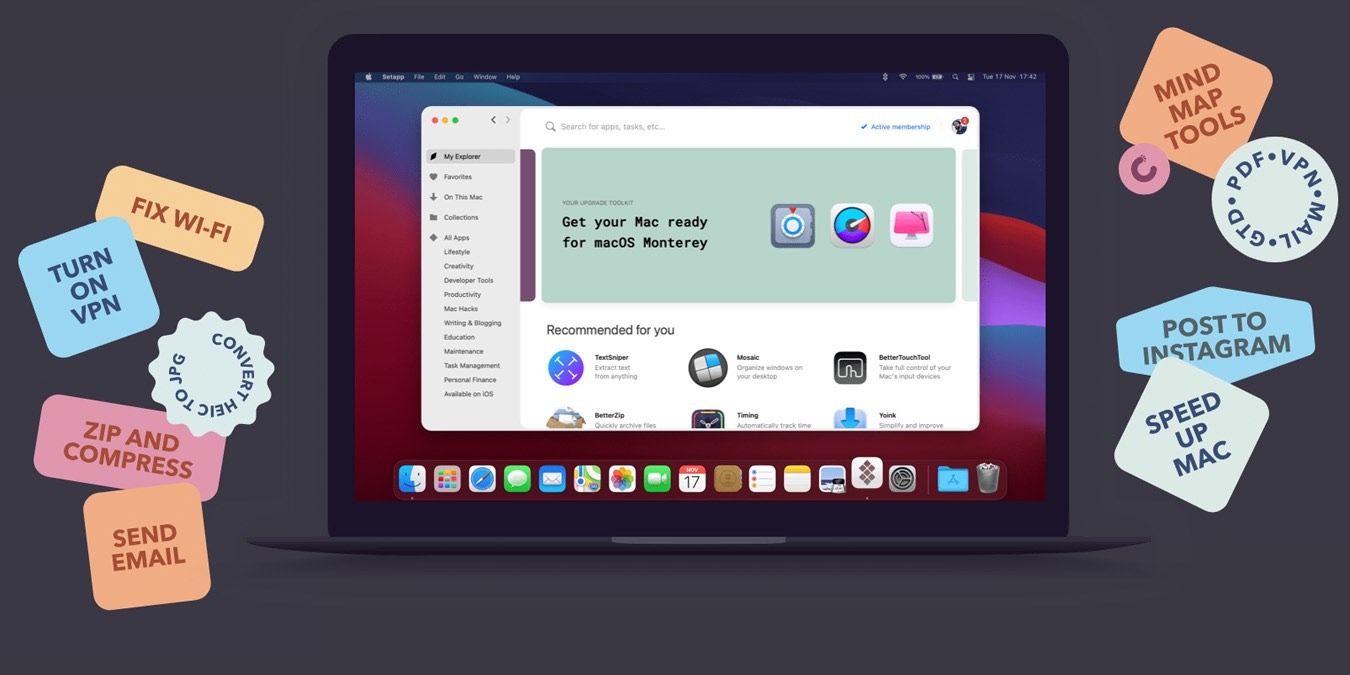
Searching for apps to get your work done, have fun or expand what you can do with your computer is sometimes a bit of a full time job. First you have to find them, then download a trial and evaluate the software, and finally, you have to answer the question, “is it worth the price for what I want it to do?” Setapp takes a lot of the strain out of this process by giving you an app that curates the best of indie developers’ solutions to all your computing problems – and even some you didn’t know you had. This review will take a look at how well Setapp does this on macOS and iOS.
This is a sponsored article and was made possible by Setapp. The actual contents and opinions are the sole views of the author who maintains editorial independence even when a post is sponsored.
Alternate App Store
Firstly, in order to get access to the Setapp library of apps, you have to download the client, which is a little like the App Store client on macOS. Installing and getting up and running is a breeze. There is a free seven-day trial in case you don’t want to commit to registration right off the bat.

Setapp presents itself as a well-designed app store, with different categories of apps down the left side, which then reveals the current crop of apps for those categories in the body of the app. Click on an individual app’s icon to drill down to a description of the app and some images or video of the app in question to see if it looks like something that will fulfill your needs.

Once you’ve decided it’s for you, just click the install button for the app to automatically download to your Applications directory. There’s no manual installation process, no cleaning up installation files – it’s just simple. You don’t pay as you go, as every app on the system is free to download on a whim and yours to keep.

All the apps are fully compatible with the current version of macOS, and some apps also have iOS versions which, if you are subscribed to the right level, you can also download. Once your free trial expires, you must subscribe to the service to continue downloading apps or reinstall them once deleted.
Curated App Library
It’s difficult at first to get your head around what Setapp is, but while using it, you realize it’s a great way to get a curated library of apps that are free to install. The apps are not free outside of Setapp, as they are paid software. But the indie developers who contribute their products to the platform get paid from your subscriptions through Setapp, so you don’t have to pay for them individually. It’s an all-you-can-eat buffet of apps.

Once you’ve installed the client and opened it, there begins a giddy search through all the apps to see what’s available. There’s much to enjoy: a set of more than 90 delicious dynamic wallpapers, an app to capture animated screens as GIFs, and an app to focus your attention while writing. I must admit, I could do with that last one myself.

Of course, as with all app stores, to reinstall the apps you’ve downloaded, you have to still be subscribed to the service. If you change your computer, or it gets burned in a house fire, God forbid, you are no longer subscribed and won’t be able to get a new install. All the installation is handled by the client, so you have no install files. It’s a good, tidy system that keeps your apps all in one place and manages the installation and updates perfectly.

While some of the apps are a bit niche, in general, there are many useful utilities, and most are very good quality. These are, after all, indie apps, not free apps, so there has to be some quality control and after-sales customer service. If you have any problems with the apps you receive through Setapp, you can still contact the app developer directly for tech support.
CleanMyMac X
Let’s look in detail at the kind of apps you can get with Setapp. CleanMyMac X (also by MacPaw) is the latest iteration of a powerful app to clean, optimize, and protect your Mac. All the tasks you may want to perform are listed down the left side, and the action takes place on the right. Scan your Mac, and the app looks at your system and decides what needs fixing, informs you, and gives you a big GO button to start cleaning. You can do automated system cleanups, uninstall and update your apps, detect and destroy malware, boost your speed, etc. It’s a great app, and I know this because I reviewed it before. I use it all the time.

CleanShotX
CleanShotX calls itself “the ultimate screen recording app made for macOS,” which is a bold claim. You can use it to capture Mac screens (with or without icons, which is something I’m not sure I’ve ever seen before), record and edit screencap video, and annotate and save screenshots to your Mac and the cloud.
The app installs itself to your menu bar so that at any moment, you can access it to clip a full screen or select an area or a window. One of the most interesting captures is the scrolling capture which gives you the bits of an image which you’d have to scroll to catch. It does this very cleverly by getting you to select an area of the screen and then scroll the page. It basically does a panoramic screen grab of everything that rolls by. Genius.

Focused
As mentioned earlier, Focused is a really interesting text entry app to increase your focus while writing. It focuses your attention on the words by making the interface minimal, but in another mode, it also lets you take everything else off your screen.

Its Zen mode does this, letting you edit full screen as it plays soothing ambient music. Very mellow.

TextSoap
TextSoap is another app I didn’t know I needed until I tried it. It’s called Soap because it cleans your text, in the sense that it fixes silly typing errors and formatting mistakes. One of the best tools is the straighten or smarten quotes tool. I don’t know about you, but I always get stuck with pasting text, with some of the quotes smart and some not. This will make them all consistent throughout your text.

That’s just one of the useful cleaners it has, but there are many more. Like rewrapping text to certain widths, Internet-friendly text and extracting text from an HTML source. You also have the ability to make your own text cleaners and import and export them. It’s a deceptively simple but really useful set of text tools for people who crunch a lot of text.
iOS Apps Too
Something I should also mention are the iOS apps which team with the Mac apps. The entry in the app store will mention whether there is a iOS app version. To get access to the iOS apps, you’ll need to up your plan, as this is not available at the basic level.

Do note that the Setapp apps are not expensive apps. All of them are indie apps and utilities that are relatively inexpensive to buy, and some are available separately, directly from the developer.
What Setapp is doing, and doing brilliantly I think, is bundling these indie apps together as a library and giving you a cost-effective way to buy them without having to hunt for them. It’s a win-win situation for both the user and the app developers. If the app is more expensive than your $9.99 sub, the app developer gets paid over time. It all evens out in the end.
Plus, as an important side note, as I understand it, the developers of Setapp, MacPaw, are from Kyiv in the Ukraine, so by subscribing, you are supporting Ukrainian software developers during a very difficult time in their nation.
Availability
Setapp is a great way to get instant access to useful indie apps in a user-friendly library. It offers a free seven-day trial with monthly plans for both individual use or teams and for macOS only or macOS and iOS.
For individual use, pay $9.99/monthly for one Mac, $12.49/monthly for one macOS plus iOS devices, or $14.99/monthly for four Macs plus iOS devices.
For use with teams, pay $9.99/one device/member/monthly and $2.49/monthly for each additional device or $8.99/one device/member/monthly by paying for one year in advance and $2.49/monthly for each additional device. For large multinational or non-profit organizations, get a tailor-made pricing solution.
All screencaps taken by Phil South.
Our latest tutorials delivered straight to your inbox

















