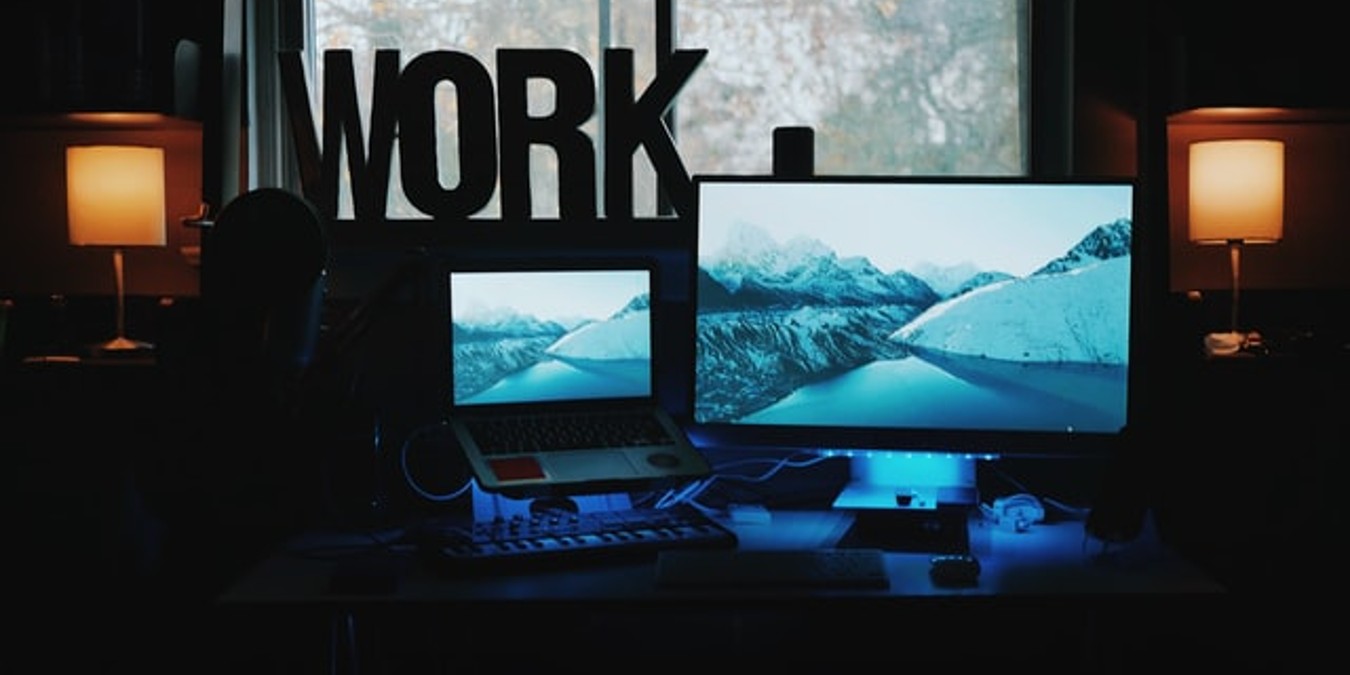
If you’ve ever tuned into a Twitch stream, you might have wondered how a person manages all of the stuff going on in the stream while also playing a video game. The thing is, most of them are using a stream deck, and while they’re great for gamers, they’ve got lots of benefits for non-gamers, too.
What Is a Stream Deck?
A stream deck is piece of hardware that boasts a set of physical keys that can be customized to perform various functions. The device plugs into your computer, usually via USB, and once dedicated software is loaded onto it, allows you to program all of the buttons to execute whatever commands you like. A large majority feature LCD keys which conveniently eliminates the need to memorize the shortcuts you’ve set for each key.
Essentially, a stream deck can be viewed as a system for automation that enables users to easily create macros for their computers. A macro is a piece of code that sets various actions to occur when you press a certain key on the device.
What Are Stream Decks Actually Good For?
Stream decks are devices designed mainly for people who love to stream themselves while playing video games on dedicated online streaming services such as Twitch.
While players are engaged in solving a quest or hunting down a foe, they can easily tap the stream deck’s buttons to do things like add sound effects or graphics on screen, manage their audio streams (make their voice louder and the game quieter, for example), switch camera angles, save a video or send a message to the common chat.

In addition, many stream decks also offer different profiles or folders, so you’re not limited to standard functions. You can also set up multi-action workflows. For instance, streamers can program a single button to triggers multiple actions such as turning on RGB lights, dimming the other lights in their room, posting on Twitter that they’re about to be live, and setting up a countdown screen.
To get started with your stream deck, you’ll simply need to plug into your computer, power it on, and then download the manufacturer’s software. Once you do that, and you can begin playing around with its functions and automation sequences.
Why Would a Non-gamer Need One?
Although stream decks have been heavily geared towards gamers in the past, they can actually make for great productivity tools, as well. One of its simplest uses in this sense is to program the keys to open apps, files and folders. Here are some additional things you can do with a stream deck.
Complete Work-related Tasks Seamlessly
If you’re a manager who oversees a lot of meetings that are happening virtually, you can set up everything you need with the press of one button. For instance, you could use one key to open up your video chat app, turn on the correct camera and audio inputs, change the stream deck to show you controls for the meeting, (such as record, let people in the room, mute and unmute yourself and others), etc. Stream decks could also allow you automate Microsoft apps or initiate keyboard shortcuts in any app.
Easily Reply to Emails
Another great use case is responding to emails. Once you’ve launched your email client and read through your emails, it’s time to rely. If you get a lot of the same questions over and over again, you can use the stream deck to immediately input a common response.
Use It as a Media Controller
Stream decks also work great as media controllers, and some of them can even interact with smart home systems. For instance, if you’re at your home computer and want to let others know that you’re on a meeting, you could hit a button on the stream deck to changes the color of the light outside your door. Obviously, you’ll need to have discussed these details with the people you’re co-inhabiting with.
Improve Your Focus
It’s a common scenario – you picked up the phone just to quickly check your email and ended up on 9Gag or browsing Instagram for hours instead. With a stream deck, you can put your phone down while you work.
If you find that you’re having a hard time concentrating at work, a stream deck could be an asset by allowing you to start a routine that will help you improve your focus and productivity.

With just a few button presses, you could start a relaxing playlist, switch your audio output to your headphones, initiate a website blocker, turn your laptop into do not disturb mode, and have a Pomodoro-like timer come up on the stream deck.
It’s really easy to get distracted by our mobile devices, and using the stream deck to set up things like timers and music will prevent you from reaching for your phone and focusing on being productive instead.
Stream Decks Alternatives for Non-Gamers
While it turns out that stream decks can be really useful in a work environment, they are also quite expensive. Now if your work-from-home budget can’t fit one yet, there are some alternatives you might want to consider.
Macro pads are another way to get a lot of the functionality of a stream deck with a slightly different aesthetic (which some people might prefer). These are little keyboards, similar to a numeric pad, which you can program yourself with free software.

There’s also various mobile automation apps that you can download onto a phone or tablet and connect to your computer. They work in a similar manner, with some caveats, but they can be a great way to get into automation and see whether using a stream deck might be for you.
Best Stream Decks Available
As we have seen in this article, stream decks can be incredibly useful for gamers and non-gamers alike. If your interest is piqued here are some some best products on the market when it comes to stream decks, but also macropads and apps.
1. Elgato Lineup
The most popular brand of physical stream deck is Elgato. This German company originally launched in 2012 and produced various gaming-focused devices and a docking station. The company sold to Corsair in 2018. Elgato has four different stream decks and one stream deck app.

- Stream Deck Mini – $79.99, 6 LCD buttons.
- Original Stream Deck – $149.99 , 15 LCD buttons.
- Stream Deck MK.2 – $149.99, 15 LCD buttons, interchangeable faceplates.
- Stream Deck XL – $249.99, 32 LCD buttons.
2. Loupedeck Lineup

This Finnish company was founded in 2016 and has created editing consoles that are highly customizable for creative professionals and hobbyists.
- Loupedeck Live – $269.99, 12 LCD buttons, six control dials, eight round buttons.
- Loupedeck Live S, (currently funded on Indiegogo) – $149, 15 LCD buttons, two control dials, four round buttons.
3. Macropads

As we told you above, a macropad is a type of keyboard. They’re sold as peripherals and act as supplements to your main keyboard.
- Max Falcon-20 RGB Custom Programmable Mini Macropad – $70.00, 20 keys, up to five layers comes with software, RGB lights to match your setup, option to choose your switches and customize keycaps.
- Koolertron One Handed Macro Mechanical Keyboard – $64.99, 23 keys, up to four layers.
- ELSRA USB Wired Programming Numeric Keypad – $39.99, 26 keys, two layers.
If the macropad that you want to use doesn’t come with its own software, you can download a third-party app and map the keys from there.
4. Apps
If you have a tablet or want to use your phone as a macropad setup, these free or low-cost apps can help you maximize your productivity with a very low barrier of entry.
- SharpKeys – a free piece of software that allows you to remap your keys. However, you do have to reboot your computer if you want the changes to take effect.
- Macro Deck – free, adds 18 “buttons” on your tablet/phone screen
- Stream Deck Mobile – This is produced by Elgato, and after a free trial, it costs $2.99/month, adds 15 “buttons” on your screen tablet/phone screen
What to Look Out for When Choosing a Streaming Deck
When choosing a stream deck make sure that you opt for the right physical size for your setup, so that it fits nicely in your workspace. Also, consider how many functions you’ll need. Is an XL board too much or too big? Is the mini version enough? What would you use the knobs for?
There are quite a few options on the market right now, so you should be able to find something that suits your aesthetic and working needs. The next thing to ask is, can you afford it?

One of the biggest issues with streaming decks is the upfront cost. The purpose-built decks can be prohibitively expensive. There are exceptions, however. Elgato in particular has worked to make this type of devices more affordable.
If you decide to go for a macropad, you’ll need to do a lot of the leg work yourself, so while the price of a purpose-built stream deck is higher, they may be better for people who are less confident in their own tech-savviness.
In addition, stream decks with LCD buttons take a lot of the cognitive load off of having to remember your keyboard shortcuts. You just hit the icon that you assigned on your button and let it do the work for you. While these types of boards are more intuitive to use, they will certainly end up costing more.
What About Macropads and Apps?
Macro pads are definitely the cheaper option, one of the biggest problems with remapping the keys on a macro pad is that they don’t display the icons. However, you might like being able to match your macro pad to your keyboard or have something that won’t look out of place in your office environment.
Macro pads or mini keyboards just come with standard keys. That means you have to remember or somehow denote what each of the commands does. Most macro pads also have multiple layers, so you have quite a few buttons to program. However, you can usually buy custom keys or print out stickers to help you remember. Another alternative is to customize your key caps.

Moreover, the software for macro pads isn’t always as user-friendly, and you may be limited on third-party integrations and plugins. The simplest route is to use a free software program such as Sharp Keys. It remaps any buttons that you already have with a fairly simple interface, but again, you’ll have to remember what you set up.
As for the apps you can just download and install, there is limited functions on most of them, and some users have pointed out that apps frequently lose connection with their computer to be of any actual use. These low cost options can offer brief taste of what automation would feel like in your daily life and give you an idea whether it would be worth upgrading the experience.
Frequently Asked Questions
Do I need a PC to use a stream deck?
Most stream decks work with Windows and macOS, although some may have limited uses depending on your OS.
Are stream decks portable?
Most stream decks are relatively small and could easily be put into a bag. You can use them at home and work or take them on the go with you. Many macro pads store the information in their own storage, so they’re great to use alongside various computers. Simply plug in the macro pad on any computer and the macros will still work. Stream decks, by contrast, need to have their software installed on the PC to use it.
Do you have to use plugins with stream decks?
If you’re using a physical stream deck or an app, you’ll be able to access the official plugin stores for the device. These plugins make it easy to control apps, but you’re not limited to what’s in the plugin store. As long as you trust the third party who makes it, you can add other integrations, as well.
Image credit: Unsplash
Our latest tutorials delivered straight to your inbox


























